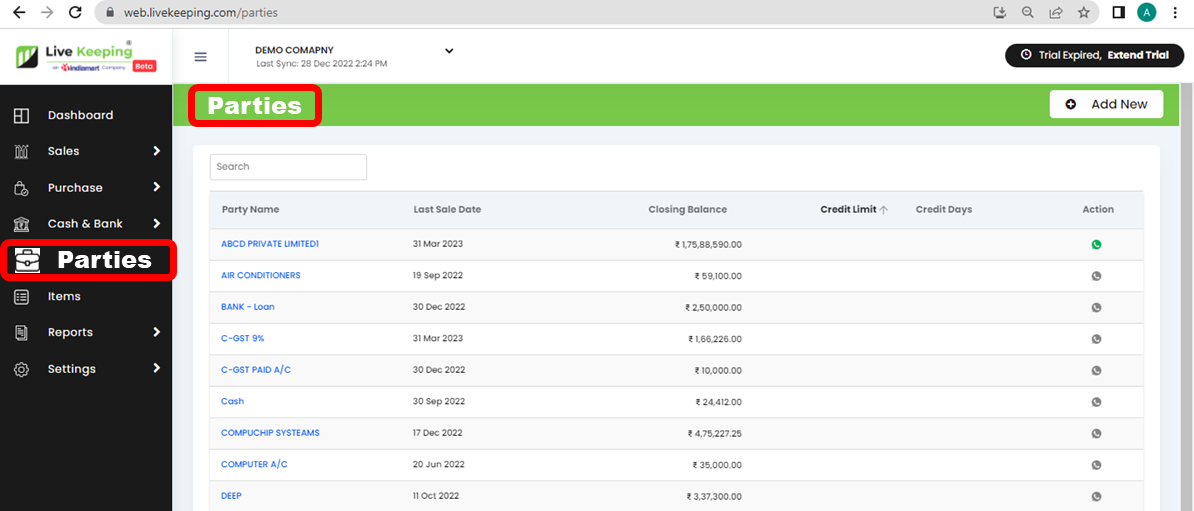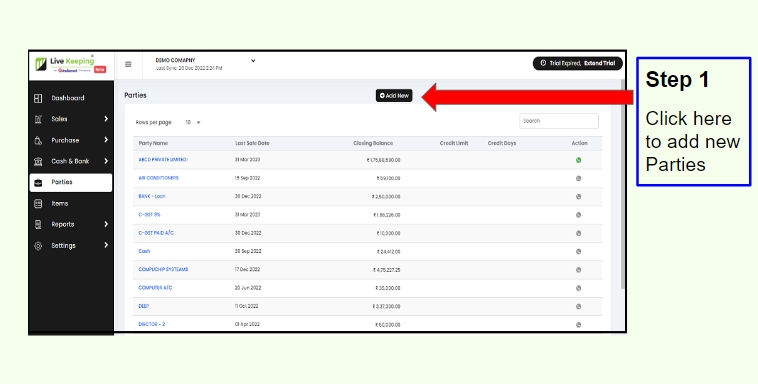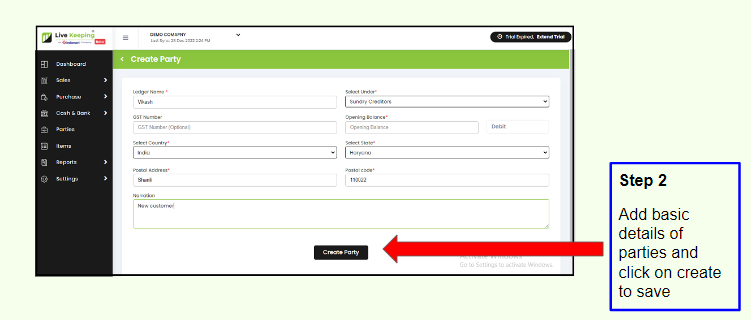Parties
List of all your sundry creditors & sundry debtors.
In this section you will get the list of all your customers & suppliers, along with the respective receivable or payable amount. You can also the see the receivable & payable details bill wise, in next step you have to just click on party name to fetch the details bill wise.
Click on Add new to create new parties - As you can view the party related details fetched from tally, but with livekeeping you can also create new ledgers. Under the parties section at the top right corner you will see add new tab.
Click on the + tab, and entered the asked details like - Ledger name, category wise as debtor or creditor, address of party& narration if any. Once you have added the details click on create ledger and this entry will get saved in tally. After next syncing time you can use the saved details for making entries with respect to the transaction with them.
Note - You cannot schedule the reminder for parties through website, to set the reminder please login to mobile application.
Last updated