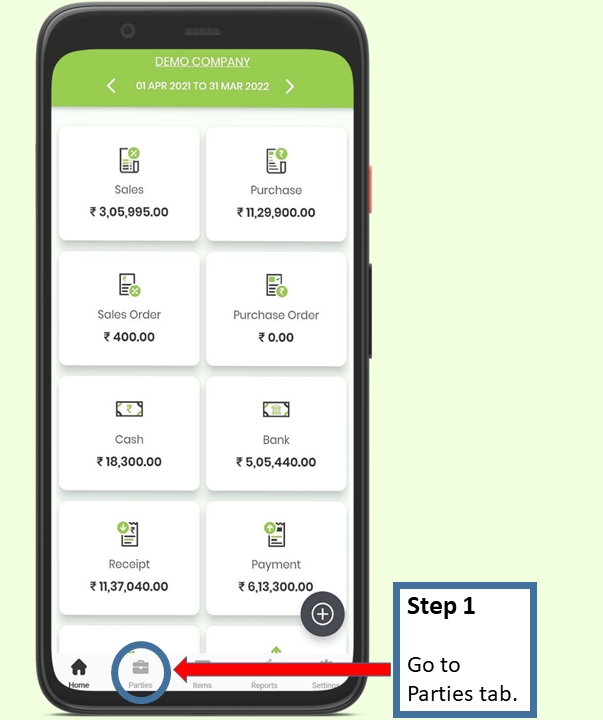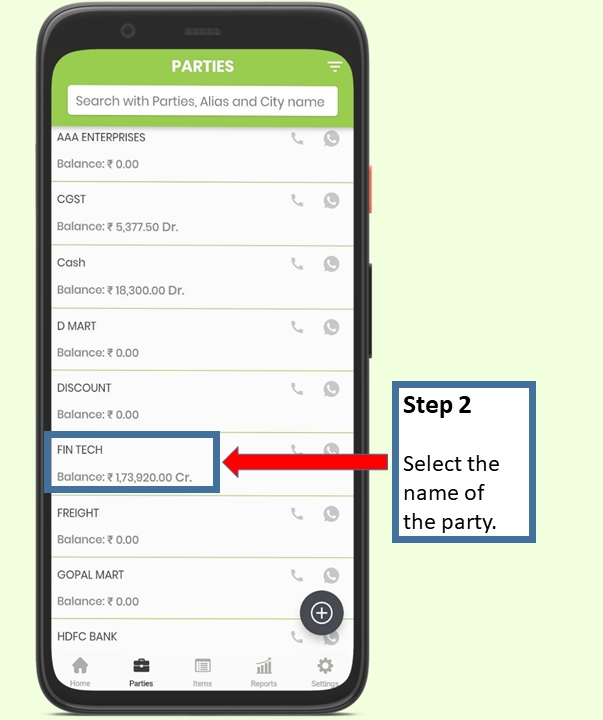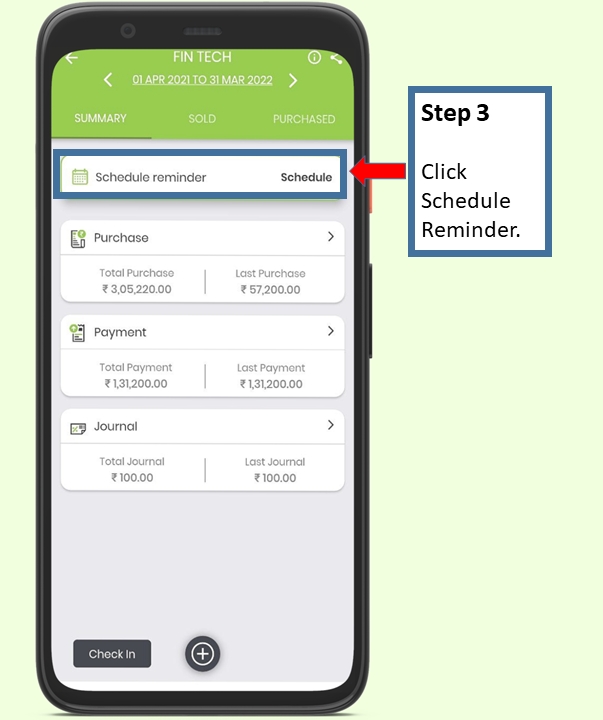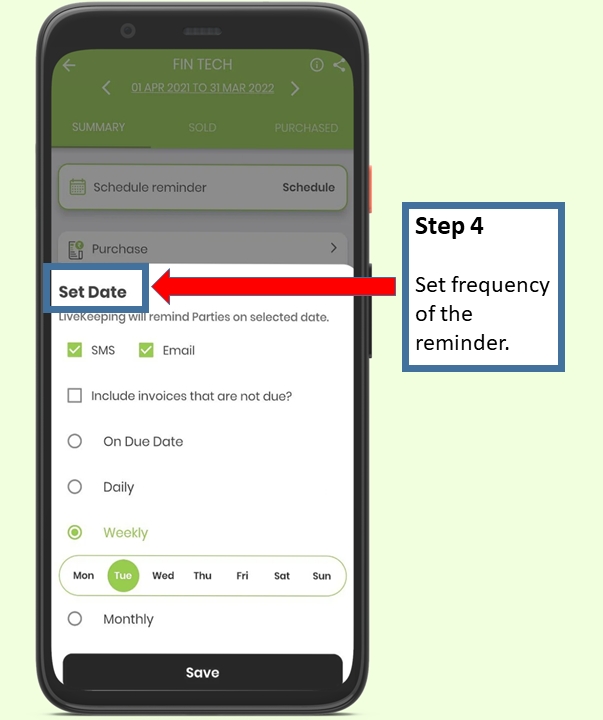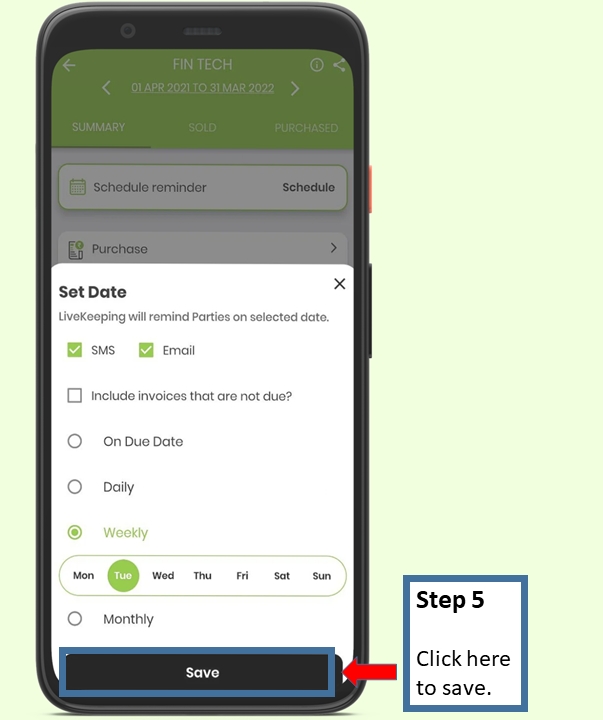Schedule Payment Reminders
Schedule Reminder - Under the same tab you will also get an option set the payment reminders for parties. All what you need to do is to proceed with schedule reminder option, in next step select the mode of communication (sms / email) and at last select the frequency for reminders. Save the setting // Livekeeping will remind the parties accordingly.
Step 1 -Go to Parties Tab.
Step 2 -Select the Party name for whom you want to schedule the reminder.
Step 3 -In the summary section, you will see a schedule reminder tab, click on Schedule section.
Step 4-Select modes & frequency for the reminder.
Step 5-Click on save to schedule the reminder.
Note - You can also attach the invoices copies with the reminders sent.
Last updated