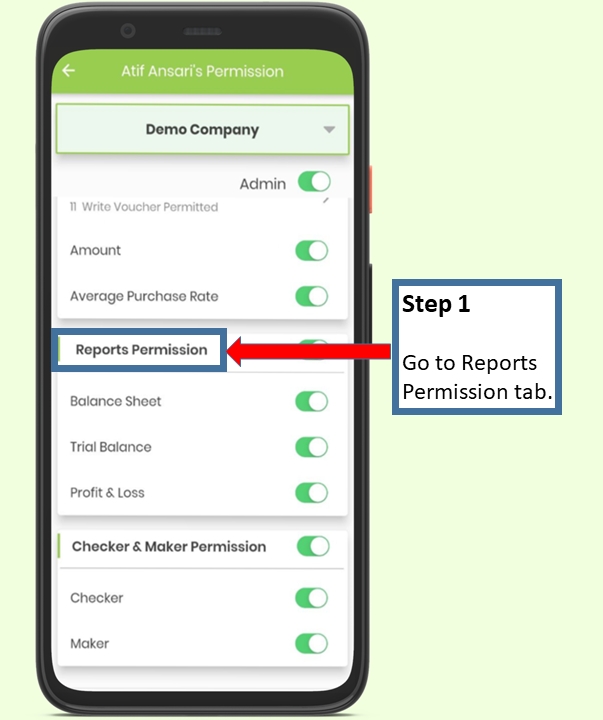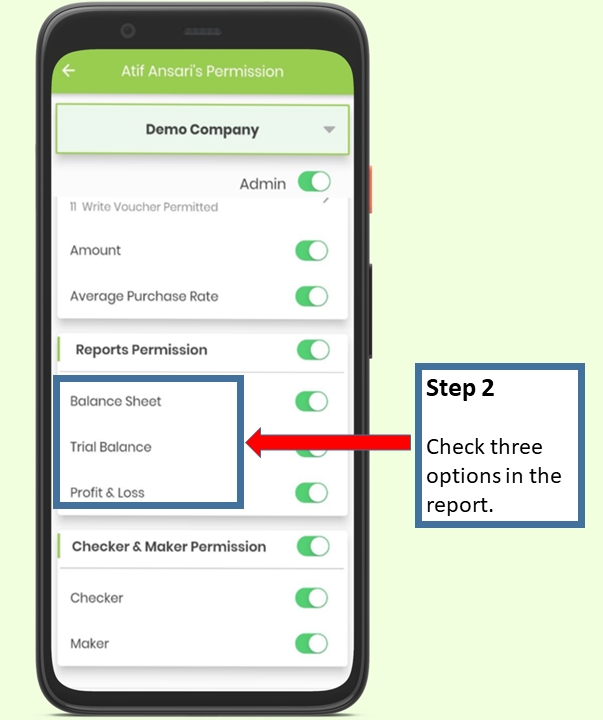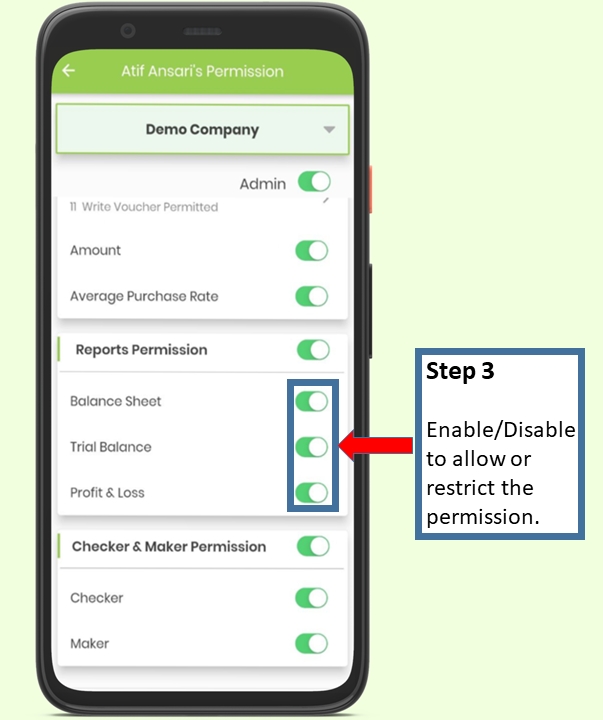Reports Permission
Enable and disable the report access to users, as a owner you can view all the reports which may or may not be necessary for these added users.
Step 1-Go to Reports Permission Tab.
Step 2-There are 3 options available in report tab which are-
1) Balance sheet 2) Trial Balance 3)Profit & loss
Step 3- Choose the report and toggle it on if you want to show the report to your user or toggle it off.
Last updated