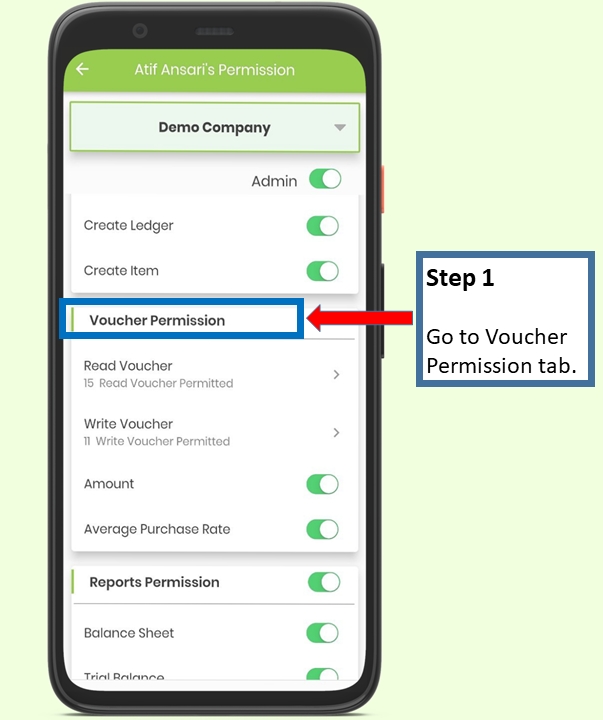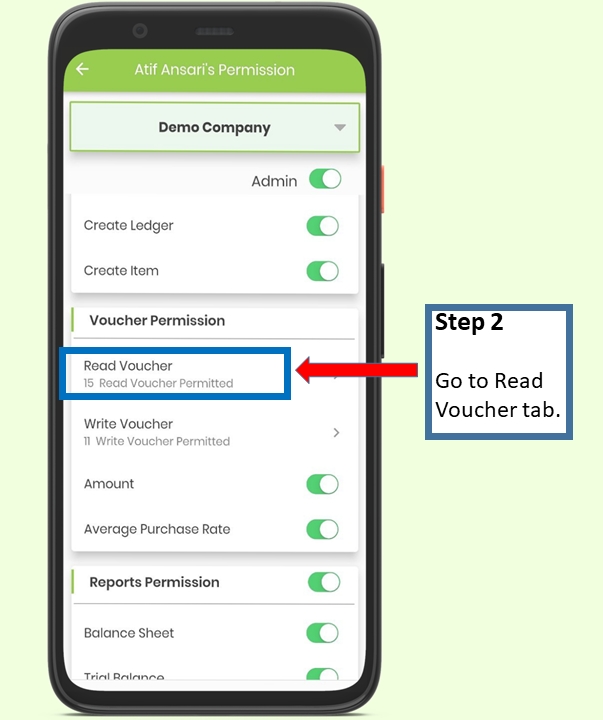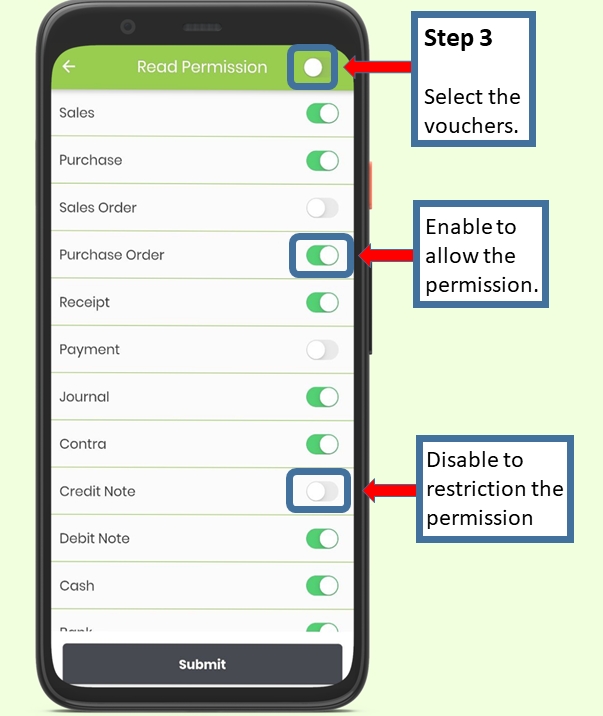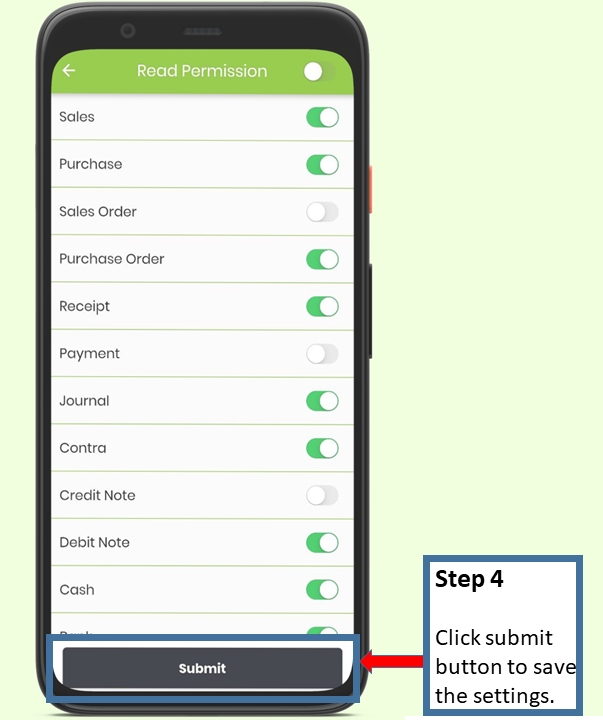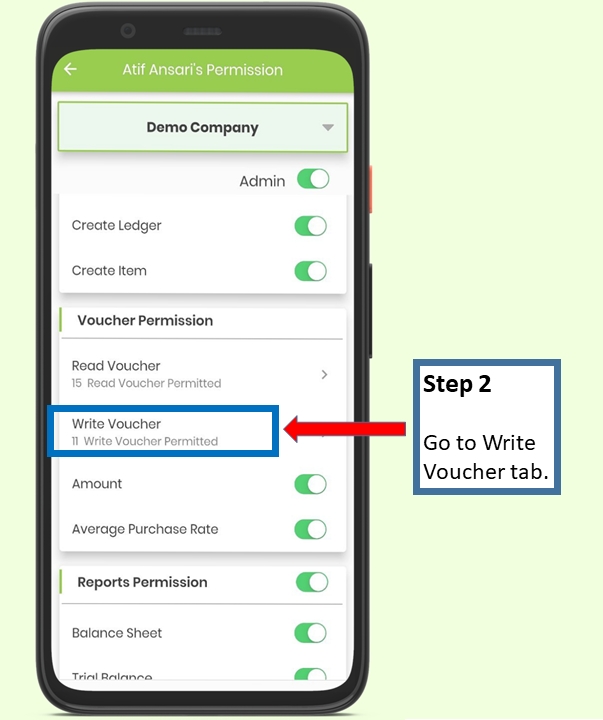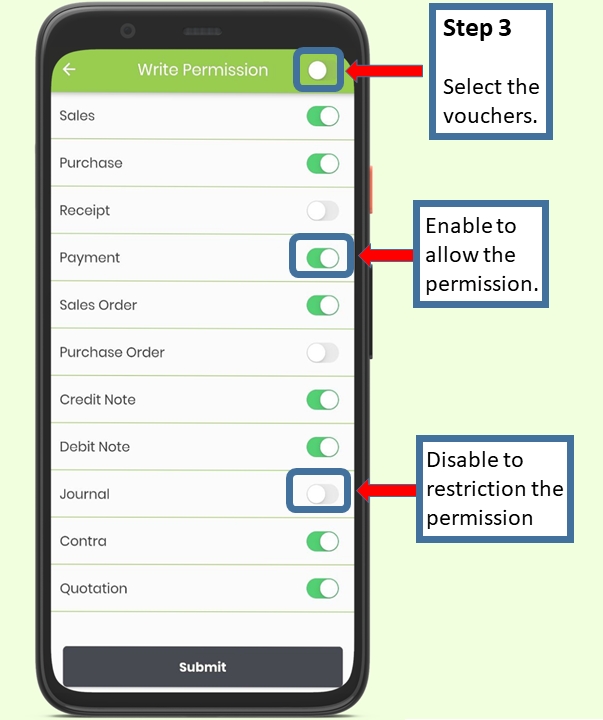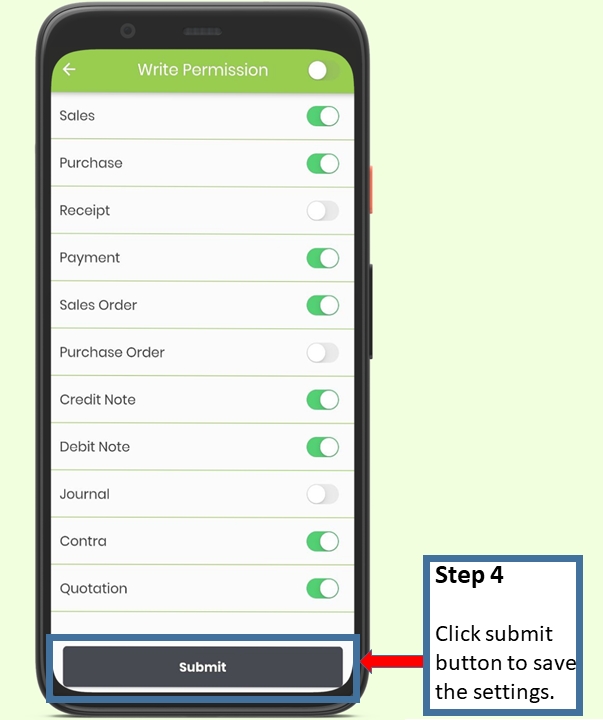Voucher Permission
You can give the permission to access the voucher at 2 level -A) Read vouchers permission B) Write Vouchers permission
In Read Voucher permission, user can only view the details.
In Write voucher permission, user can create entries for new vouchers also.
A) To provide Read only permission.
Step 1-Go to voucher permission tab.
Step 2-Select the option of read vouchers.
Step 3-Select the vouchers against which you want to give the permission.
Step 4-Click on submit to save the settings.
B) To provide Read + Write only permission.
Step 1-Go to voucher permission tab.
Step 2-Select the option of write vouchers.
Step 3-Select the vouchers against which you want to give the permission.
Step 4-Click on submit to save the settings.
Toggle the permission if you want to show the amount of an item & average purchase rate of an item, else turn it off.
Last updated