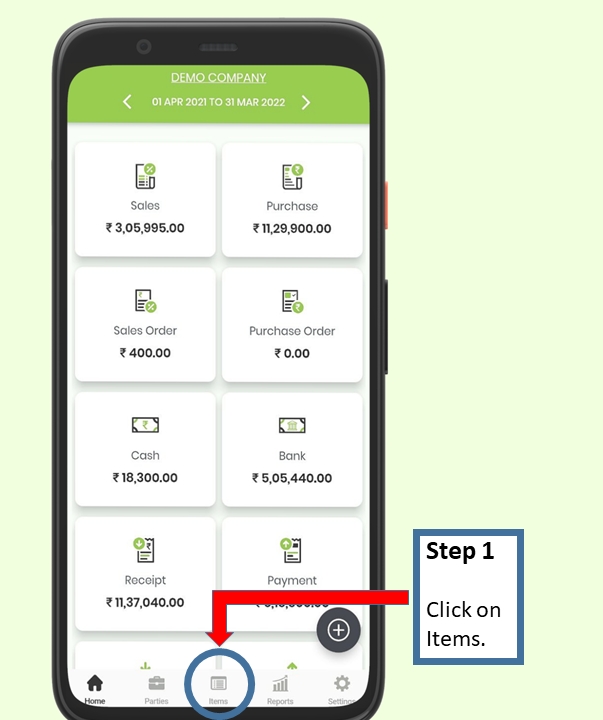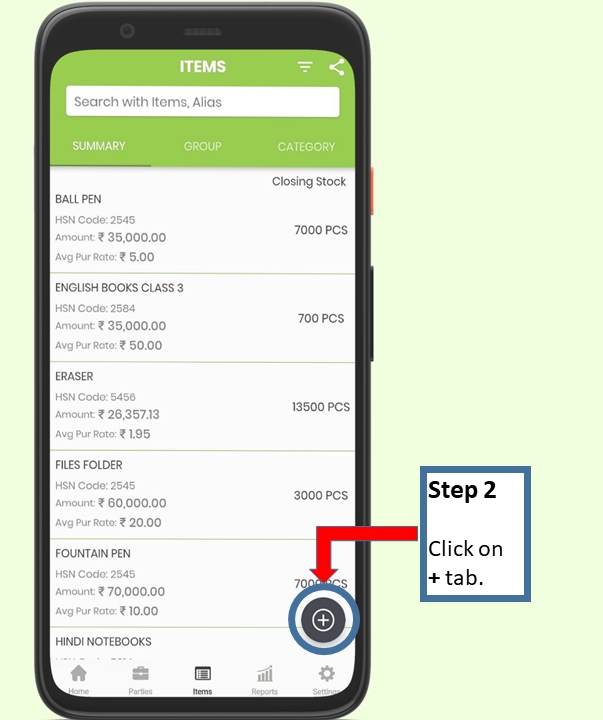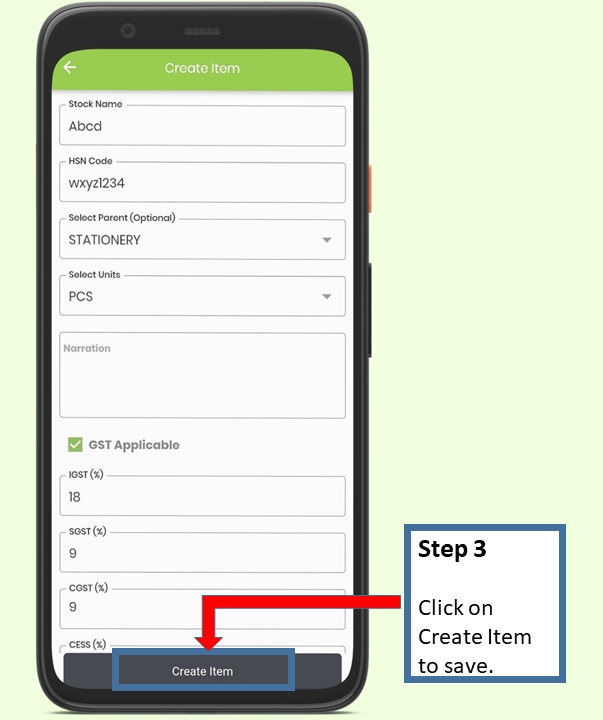Adding new Items / stocks
Through Live keeping app businesses can easily add new stock details. To add new items to stock follow these steps -
Step 1- Go to Items tab.
Step 2- Under the summary section click on + tab available at the right bottom corner of the screen.
Step 3-Enter the Stock name, HSN code, Units, narration if any and at last click on create item.
The entry ,made will be shown as pending, once it will get reversed synced in Tally, it will start getting reflected under completed section & you can use this item while making sales invoices.
Last updated