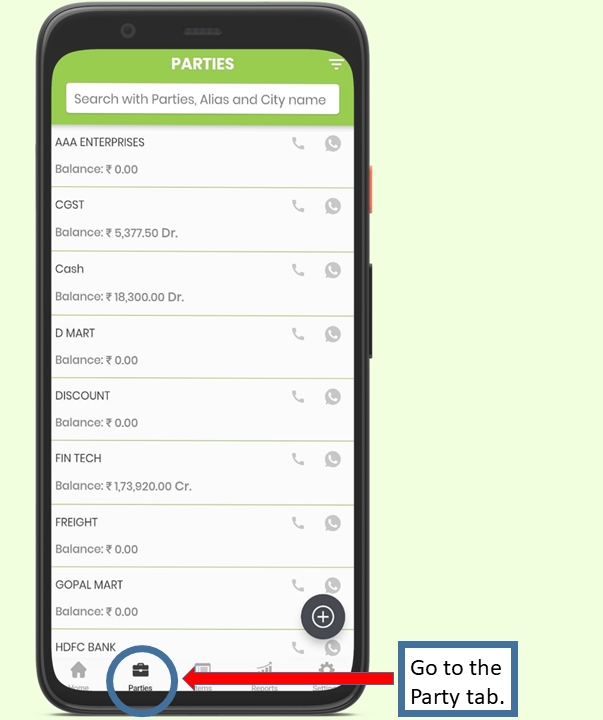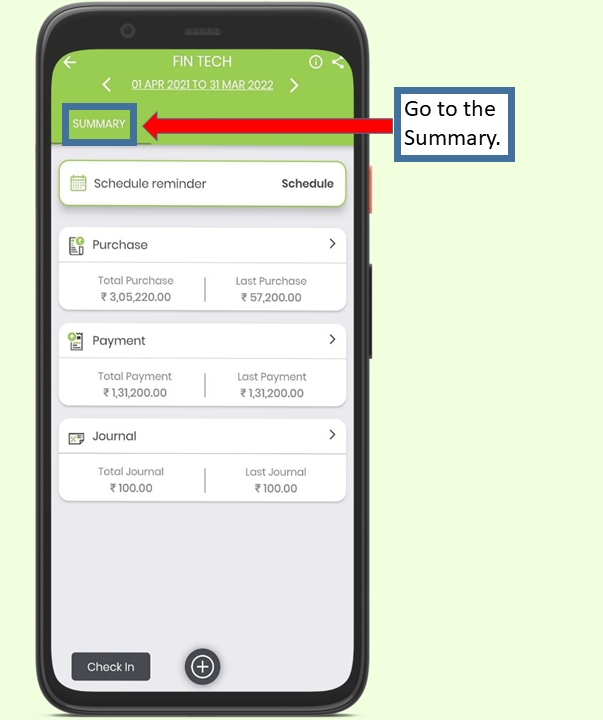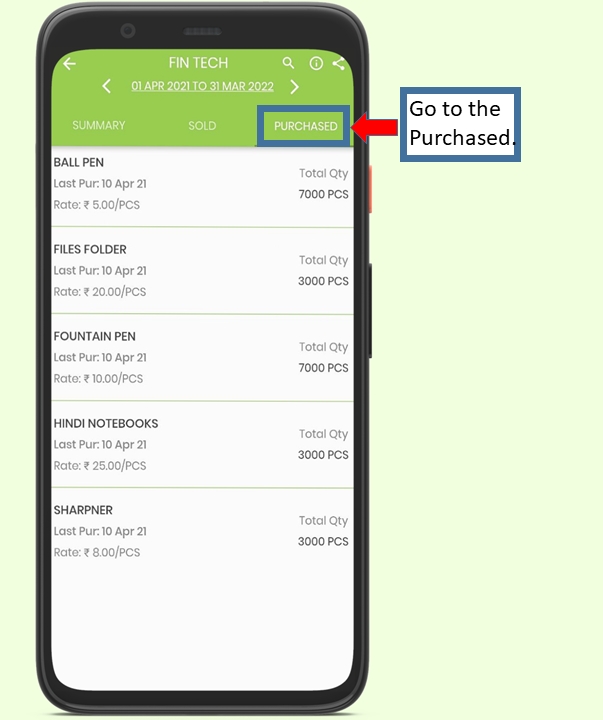Parties
List of all your sundry creditors & sundry debtors.
In this section you will get the list of all your customers & suppliers, along with the respective receivable or payable amount. You can also the see the receivable & payable details bill wise, in next step you have to just click on party name to fetch the details bill wise.
For every party you can see majorly the party details in 3 categories -
a) Overall summary - In overall summary you can see the total sales or purchase made to this party, such that when you will proceed with the sales section, you can see the ledger / statement. This statement can be seen for different financial year as from the top you can change the time period, also if you want you can share this summary / print for your reference by click on the top right corner.
Similarly you can see the details for payment received & debit note / credit note issued.
b) Sold - In this section you can see the transaction details with the selected parties with respect to the items sold. You can also see the date wise summary for these transaction by selecting the fetched details.
c) Purchase - In this section you can see the transaction details with the selected parties with respect to the items which you have bought from them (if any). You can also see the date wise summary for these transaction by selecting the fetched details.
Last updated