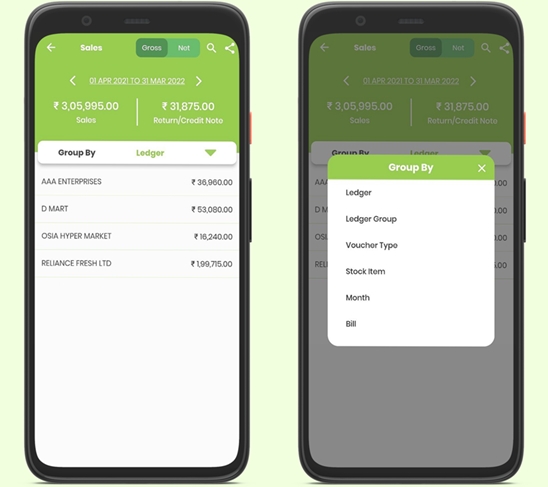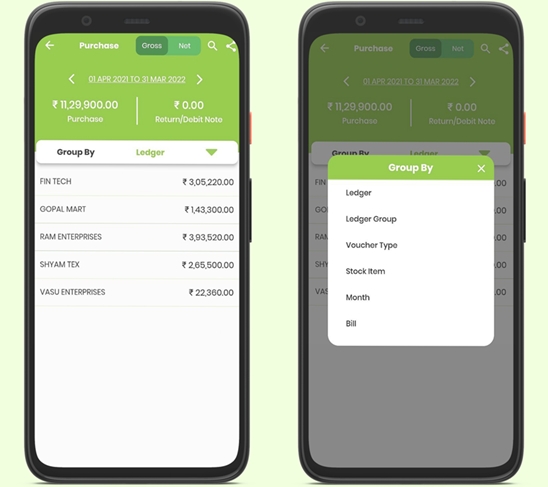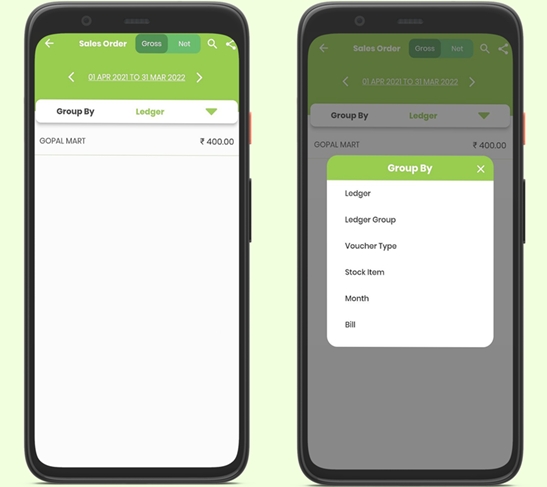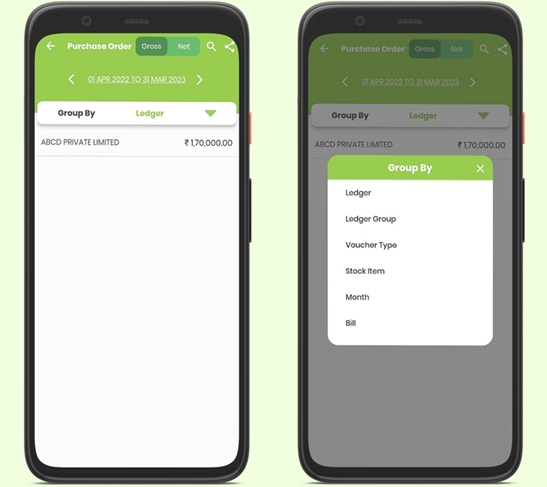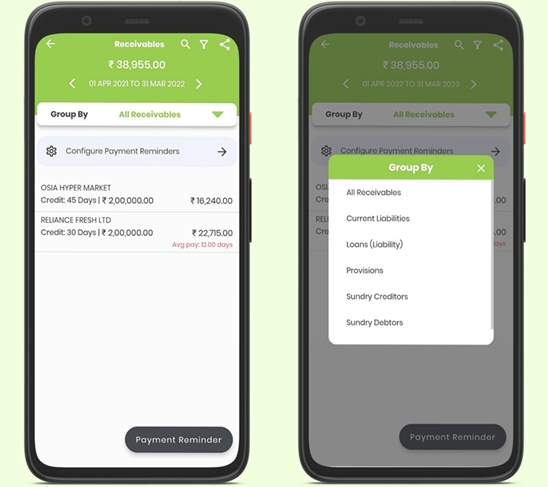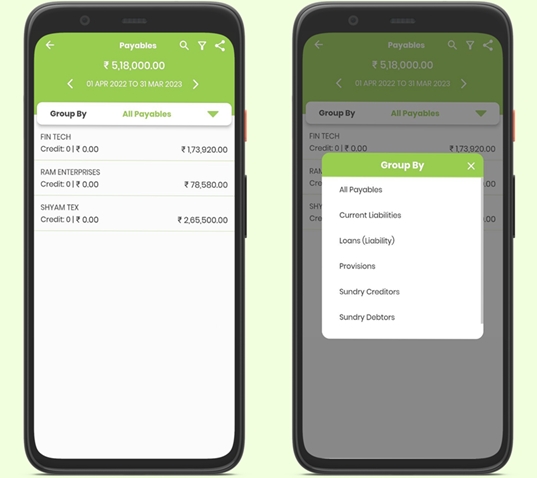View Data from Tally
Sales - This tab helps you to see the gross sale made by your company.Once you will get into this tab, you can easily see the ledger wise / party wise sales. You can also sort the sales data by using different available filters like voucher type, item wise, bill wise, month wise etc.,
Purchase - This tab helps you to see the total purchase made by your company.Once you will get into this tab, you can easily see the ledger wise / vendor wise purchase made. You can also sort the purchase data by using different available filters like voucher type, item wise, bill wise, month wise etc.,
Sales order -This tab helps you to see the sales order details similarly with above mentioned available filters (ledger wise, item wise, voucher wise, bill wise, etc.,
Purchase Order - This tab helps you to see the purchase order details similarly with above mentioned available filters (ledger wise, item wise, voucher wise, bill wise, etc.,
Cash & Bank Balance - All the balance updated in tally under bank entries or under cash entries can easily be viewed here.
Receivables - Under this tab, you can easily see the outstanding amount still on hold by your customers which are unpaid along with their average collection days. In next step you can also check the summary of sales made & payment received by these parties after clicking on their name.
If you want to know about how you can schedule the reminders fro these parties - please switch to the next page - Parties
Payable - Under this tab, you can easily see the outstanding amount which you need to pay to your vendors / suppliers which are unpaid along with the amount. In next step you can also check the summary of purchase made & payment done to these parties after clicking on their name.
Last updated