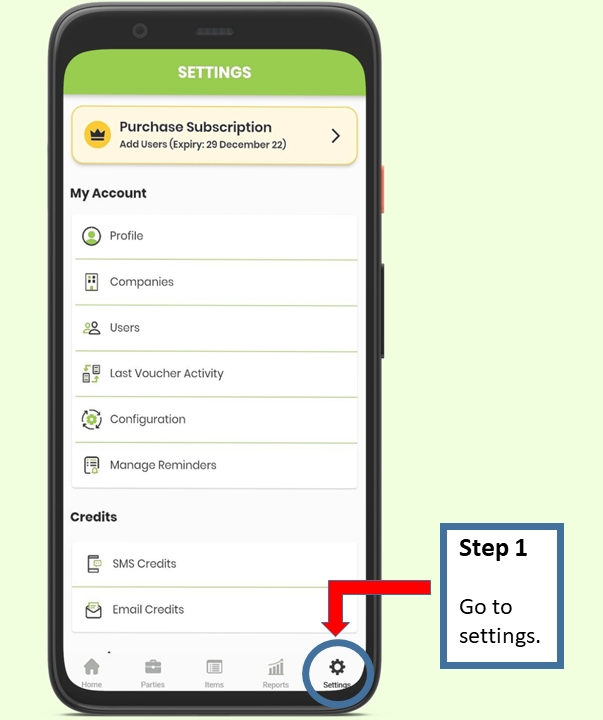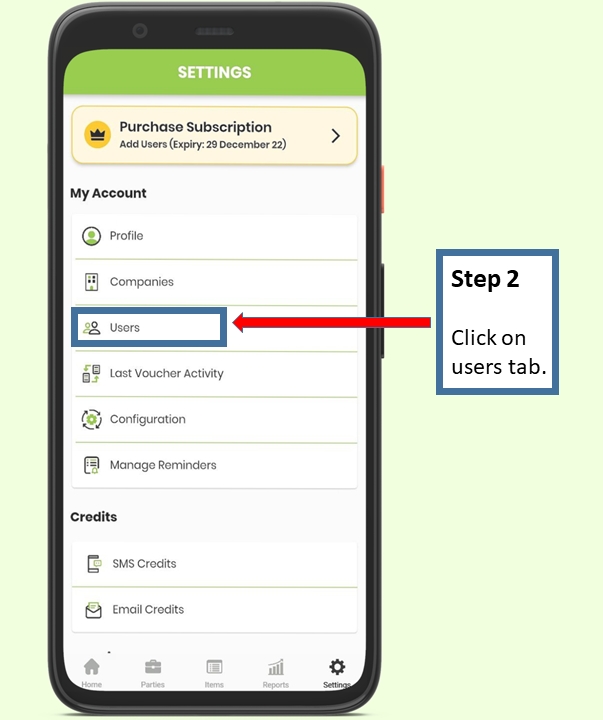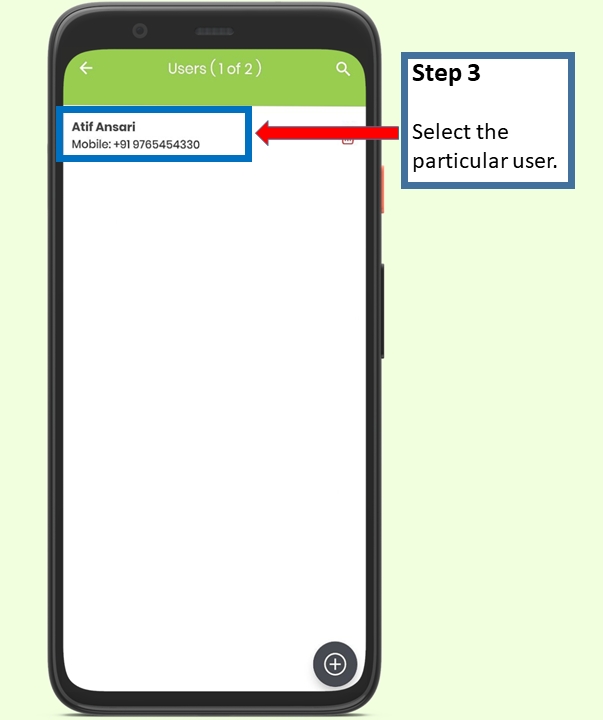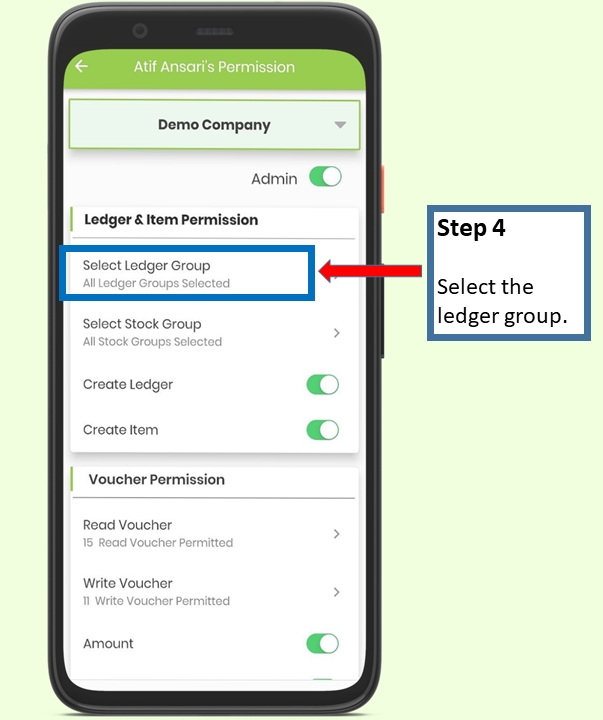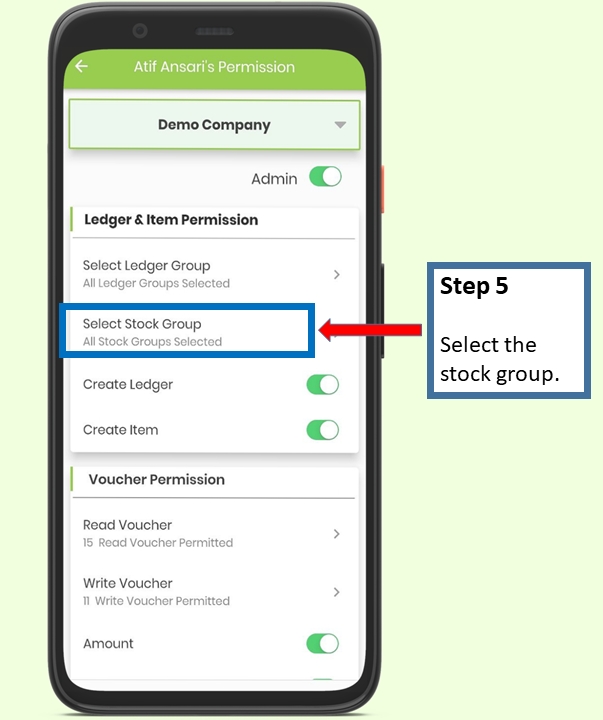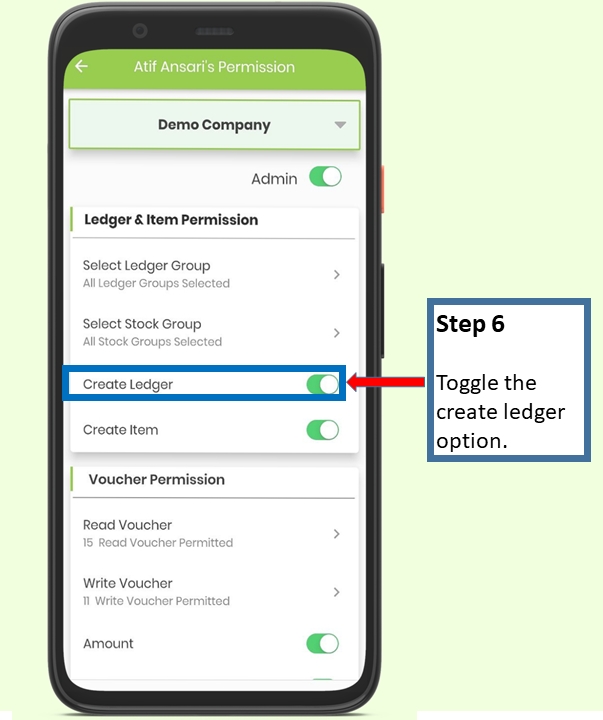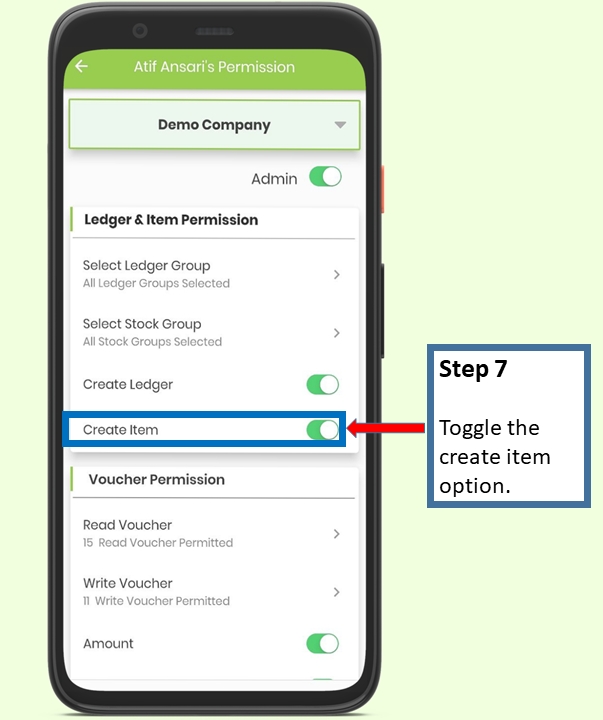Ledger & Item Permission
In this section you can easily give permission to added users for selected Ledger & Items. Restriction imposed will be in such a way that to users only these allowed Ledger & Items will be visible.
Step 1 -Go to setting tab
Step 2- Go to the user option.
Step 3- Select the particular user for whom you want to impose the restrictions.
Step 4-Select the ledger group you want to assign the user.
Step 5-Assign the stock groups.
Step 6-Toggle the option if you want to allow the user to create ledgers or else turn it off.
Step 7-Toggle the option if you want to allow the user to create items or else turn it off.
Last updated