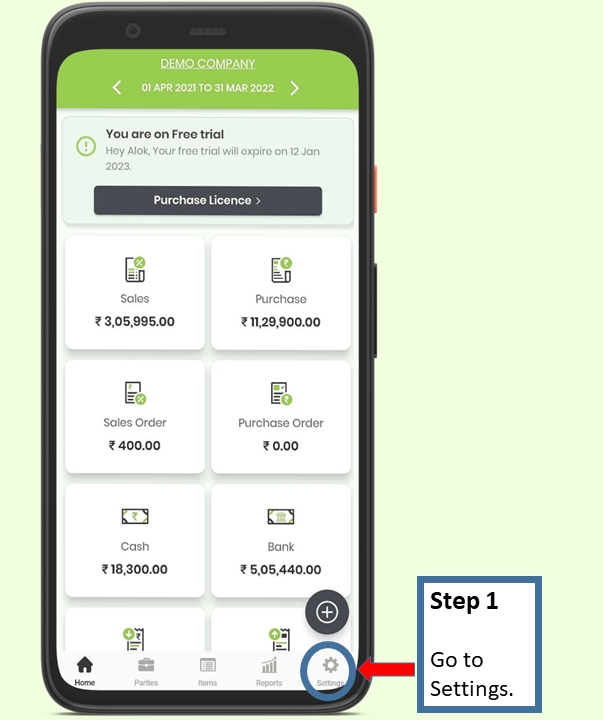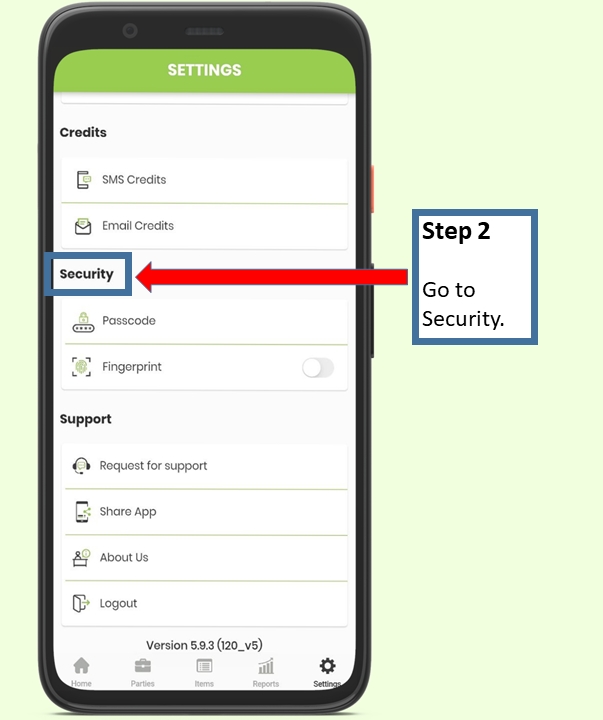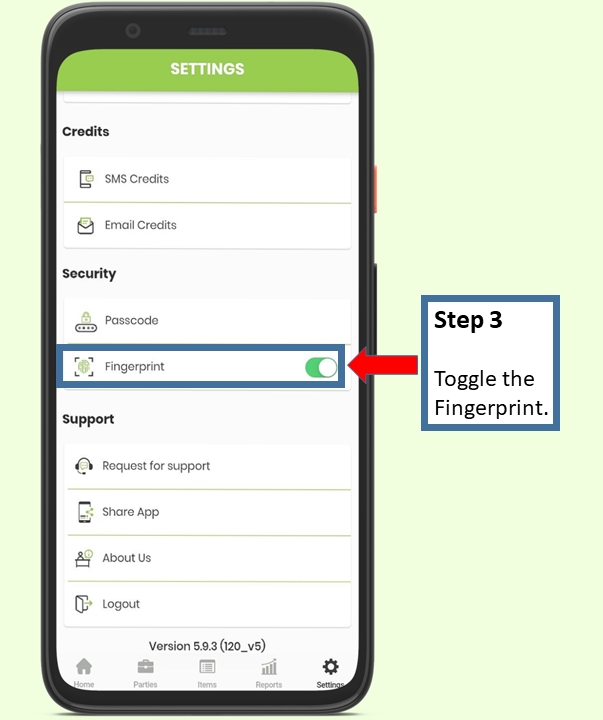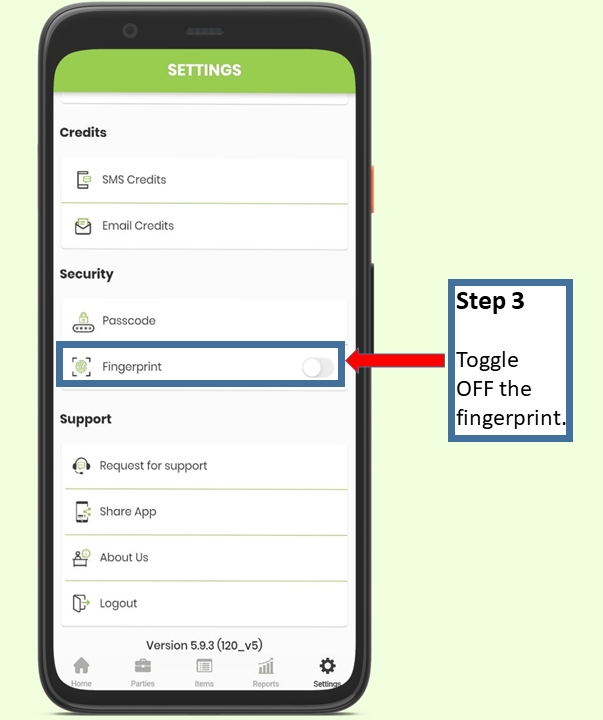Set Fingerprint
Set Fingerprint to maintain Privacy of your data with Livekeeping mobile application.
Step 1 - Go to Settings tab.
Step 2 - Under the security section, you will get an option to set fingerprint.
Step 3 - Toggle the Fingerprint option to enable it.
Now, if you want to remove the fingerprint, follow the steps.
Step 1 - Go to Settings tab.
Step 2 - Under the security section, you will get an option to disable the fingerprint.
Step 3 - Toggle the Fingerprint option to disable it.
Last updated