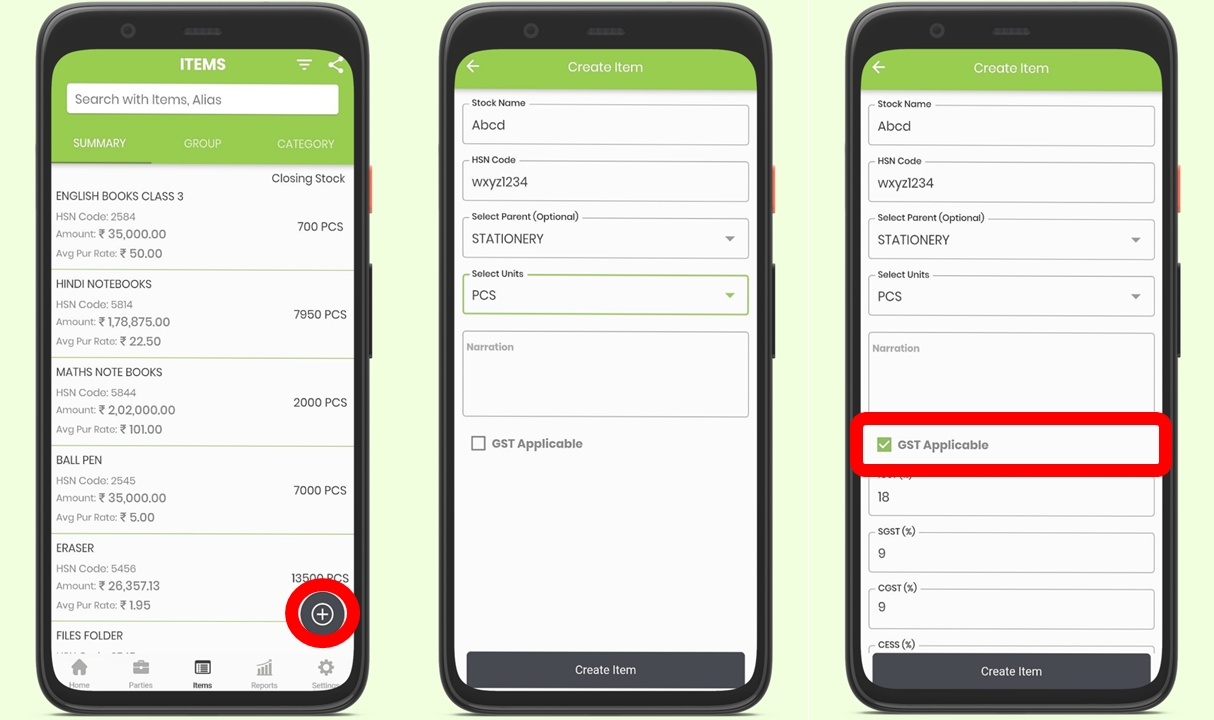How to add new Items in stock?
You can easily add new items to your stock through livekeeping mobile application. Please go to Items section, there you will see a + tab icon and in next step you need to enter the Item details like
Stock name, HSN code, select parent, select units, narration if any and at last click on create item to save these details.
Once you have added the items that will get save in your Tally also and you will be able to create invoices for these added items after the next syncing time.
For detail explanation go to - Adding new items to stock
PreviousAfter how many minute the entries will reflect in Tally?NextHow to track location of my sales team members?
Last updated