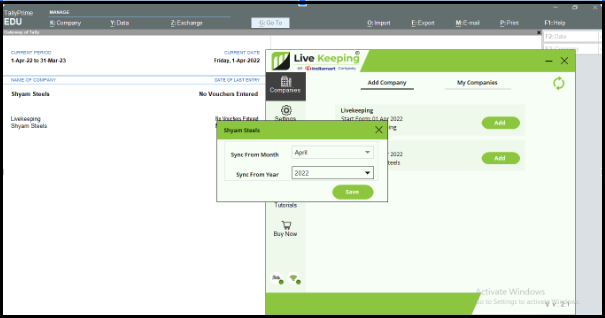How to add / sync new companies in Livekeeping?
To sync new companies please follow the following steps -
Download the Tally connector app (in the same system in which you have your tally)
Open your companies in Tally which you want to sync
Go to connector app again and go to companies section
Go to Add company > all the opened companies in Tally will get fetched here > then click on add option available beside the company name > these companies will move to my company section.
Go to my companies and click on sync. Within 2-5 mins all the data will get synced to livekeeping.
For detail explanation go to - Sync new companies
PreviousHow to track location of my sales team members?NextHow to send payment reminders to parties?
Last updated