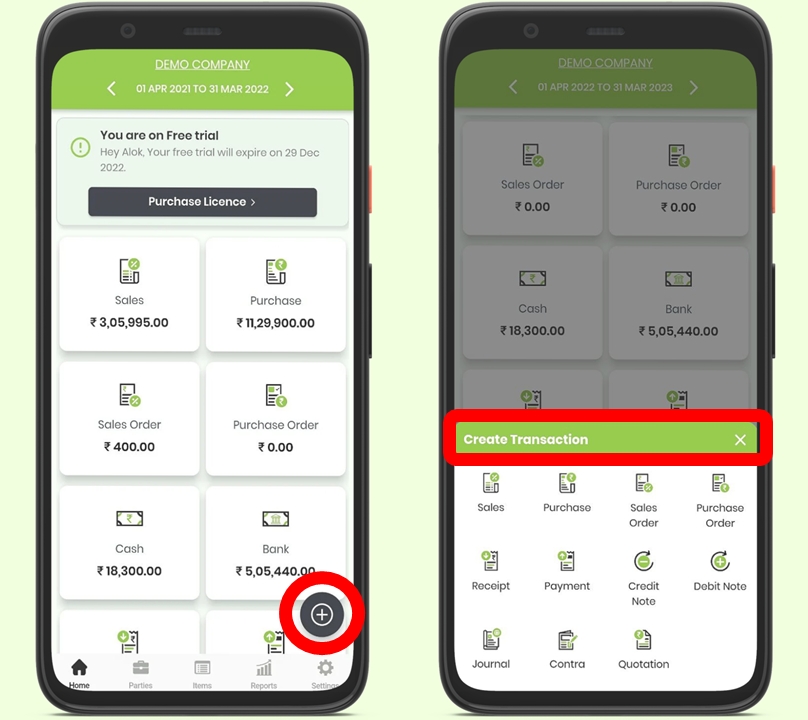Create Entries
Create different entries through Livekeeping which gets easily save in your Tally.
To Create entries you will get this option at Home screen. At the right bottom corner there is a + tab available, Click on this tab.
Now all the available entries option will come such that whatever entries you want to create you can select the option accordingly and can proceed.
Sales Vouchers,Purchase Vouchers,Receipt,Payments,Credit note, Debit note, Journal, Contra, Quotation, sales order & Purchase order are the available entries options.
The above entries made will get reverse reflected in Tally. Once it get saved in Tally, then after next syncing time the data will get settled in Livekeeping application.
Last updated