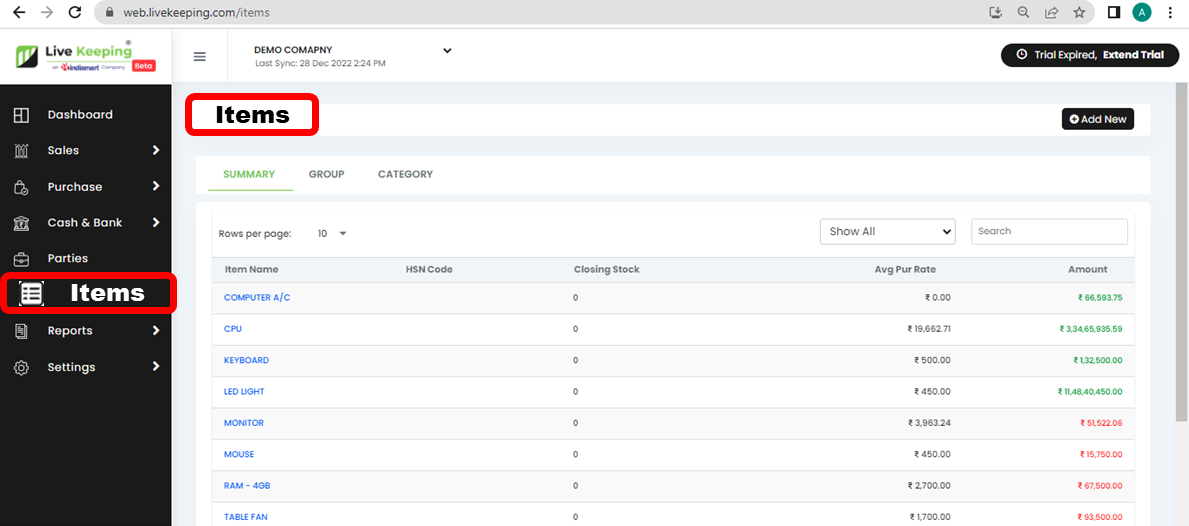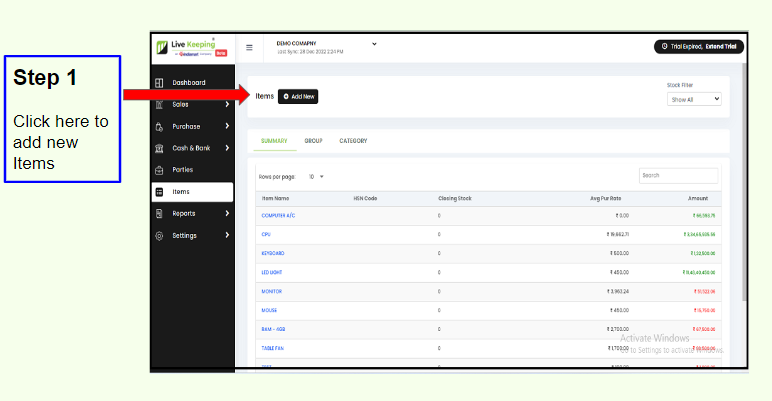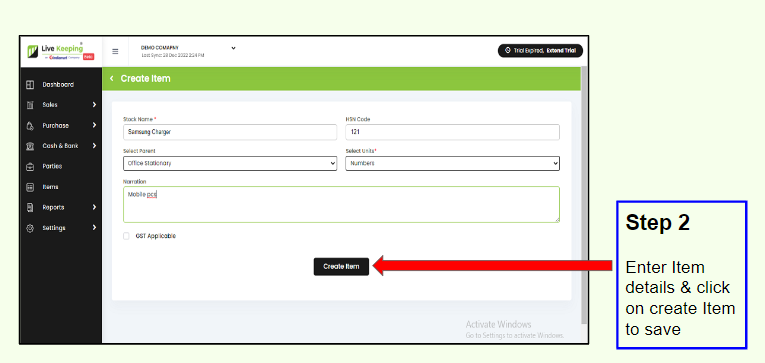Items
Get an easy access to stock details | Add new stock items.
With Livekeeping always get an updated details for your stock. You can easily view the items summary reflecting the current inventory status.
These Items can be viewed in group wise segment & category wise segment also.
In next step, when you will click on item names you can see the sales / purchase related details of the selected item. Customer to whom this item was sold & vendors from whom you have purchased this item can be seen easily on the same page.
Adding new Items / stocks - Under the Item tab, at top in left hand side you can see the + add new tab - In next step you need to enter the Stock name, HSN code, Units, narration if any and at last click on create item. The entry ,made will be shown as pending, once it will get reversed synced in Tally, it will start getting reflected under completed section & you can use this item while making sales invoices.
Last updated