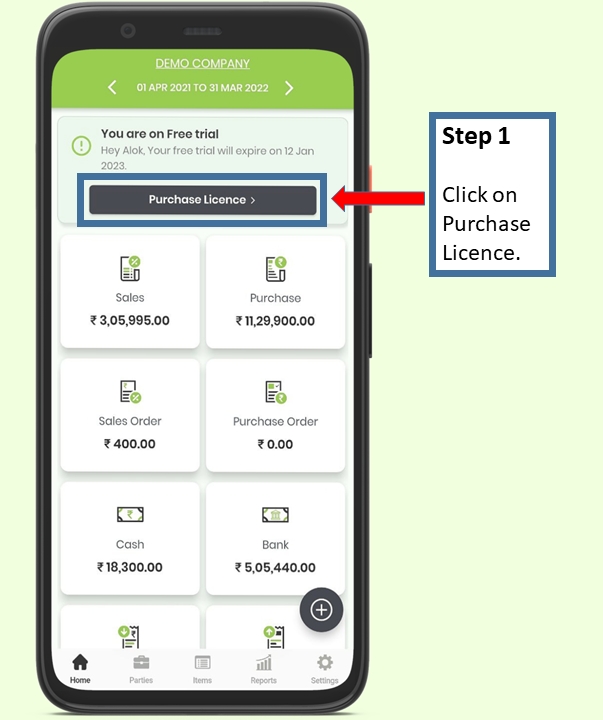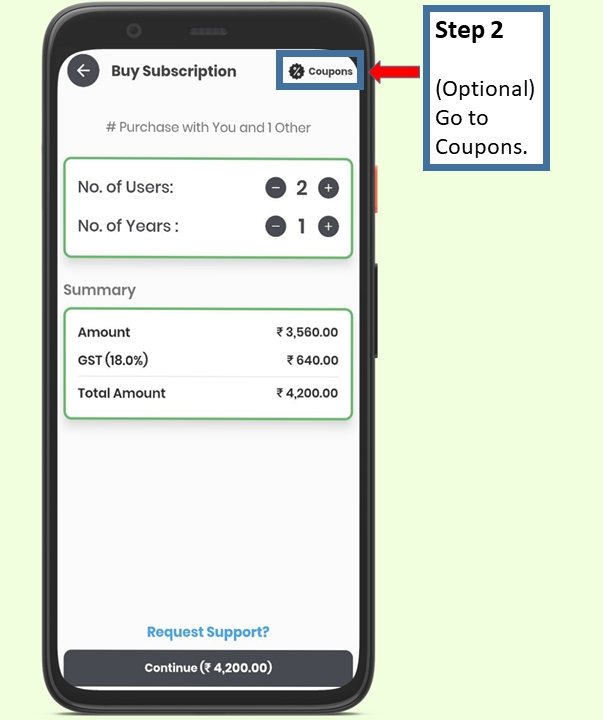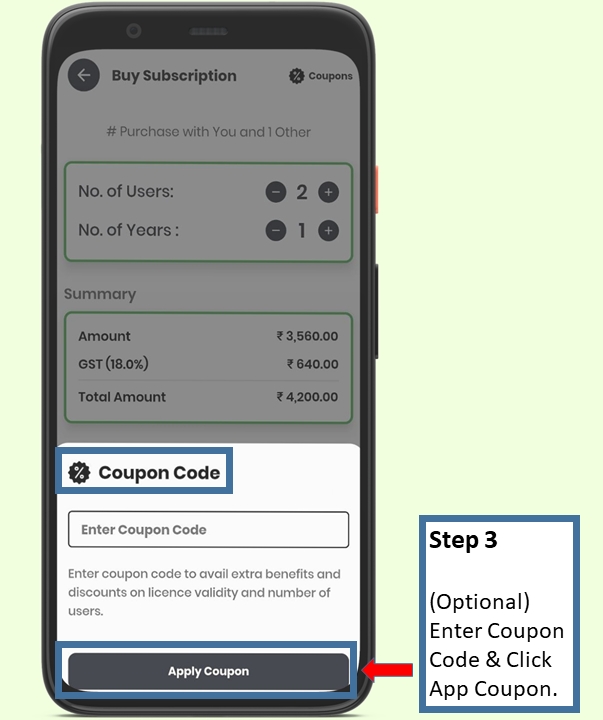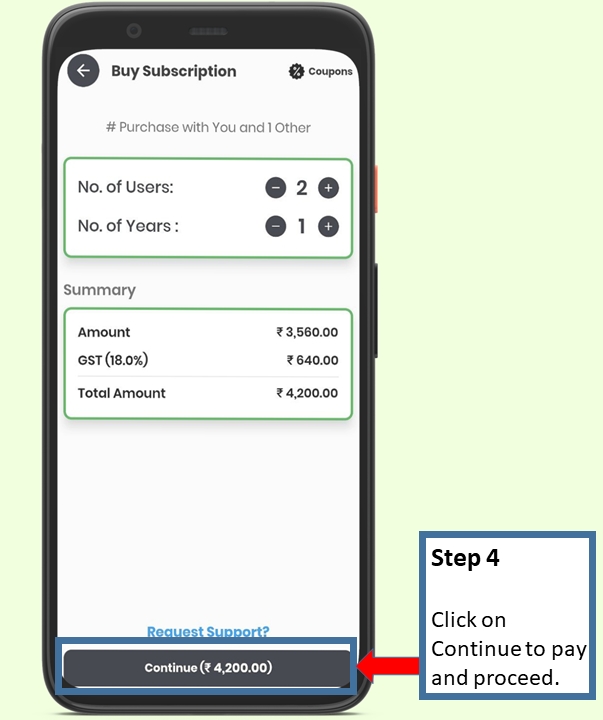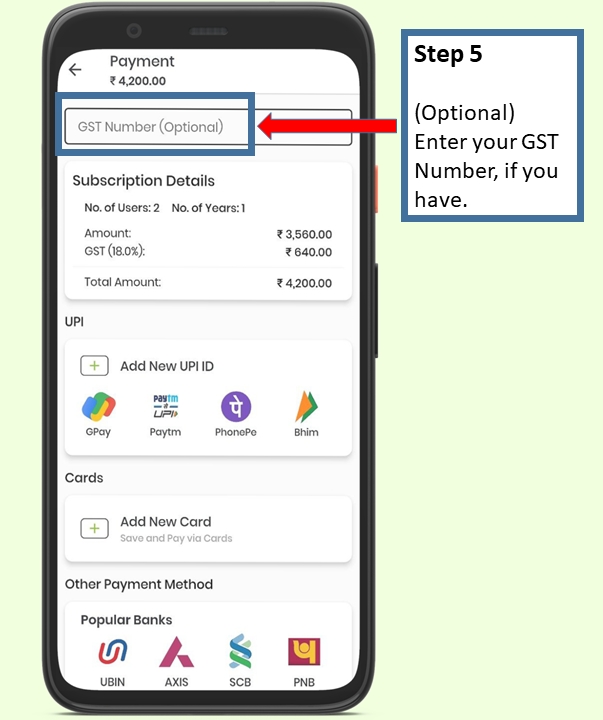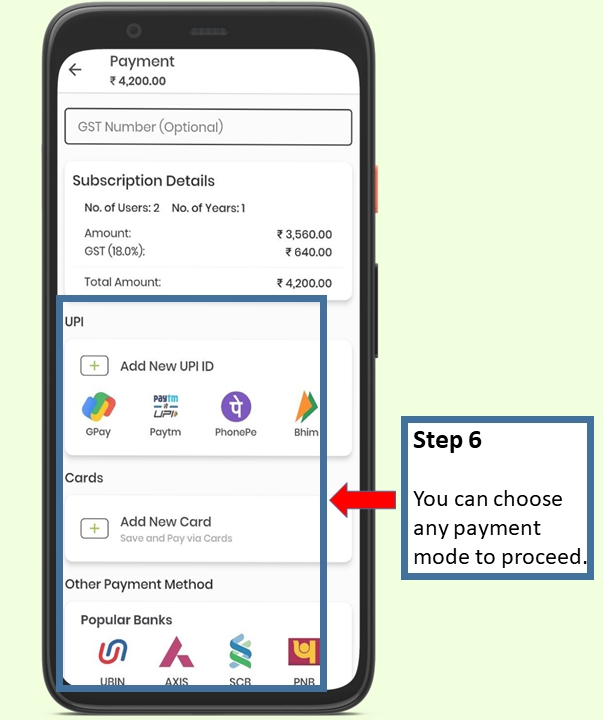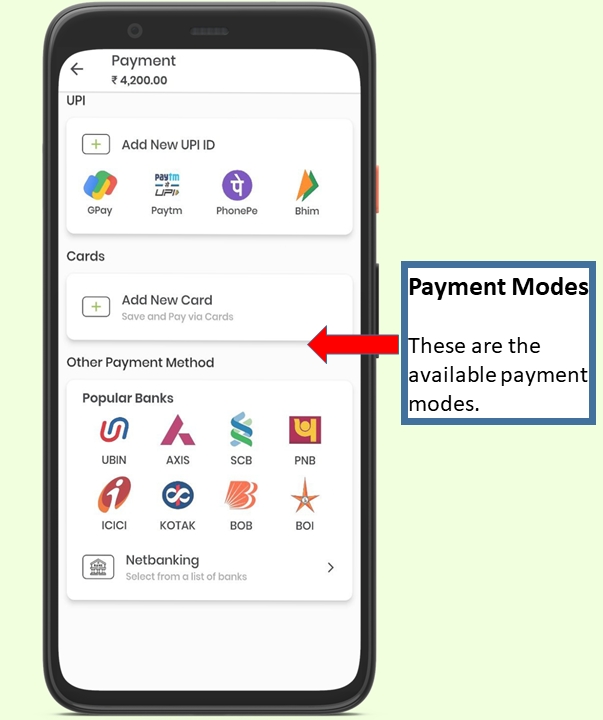Purchase Licence
Step by Step procedure that will help you to purchase our licence.
Before making a purchase, you will need to connect your Tally with Livekeeping and complete the setup.
For complete setup, please click here.
After the setup, you can choose our 7-days FREE trial and proceed to pay for our subscription.
Step 1 :- On home page, you can click on Purchase Licence to purchase a subscription.
Step 2 (Optional) :- You can click on Coupons if you have any coupon code.
Step 3 (Optional) :- You can enter your coupon code and click Apply Coupon button. Then, you will get the new amount to pay for your subscription.
Step 4 :- You can change the numbers of users and years as per your requirement. You can click continue to pay and proceed further.
Step 5 (Optional) :- You can submit your GST number if your company is GST-registered in India so that you can get a bill that complies with GST after making a purchase.
Step 6 :- You can choose any payment mode to proceed further.
These are the available payment modes. You can choose any payment mode to pay.
Last updated