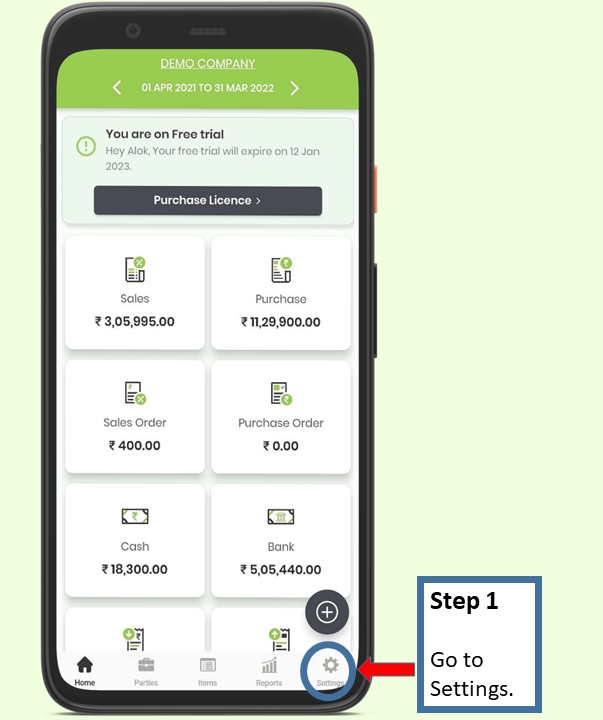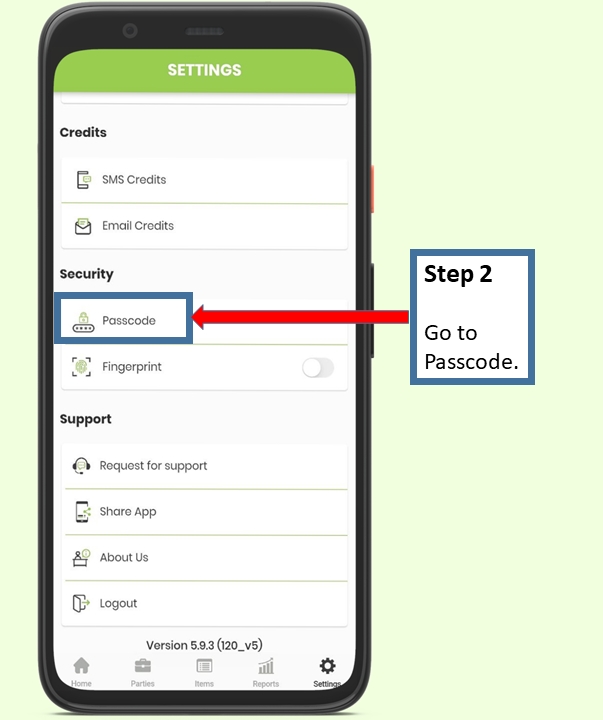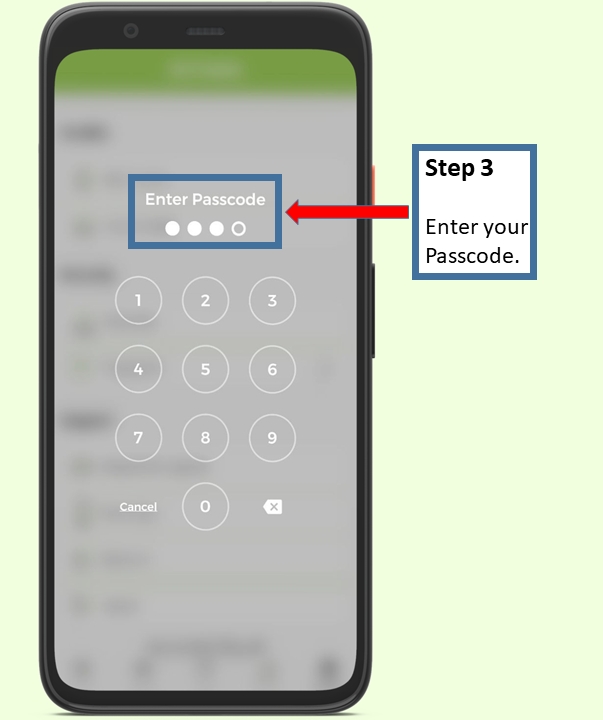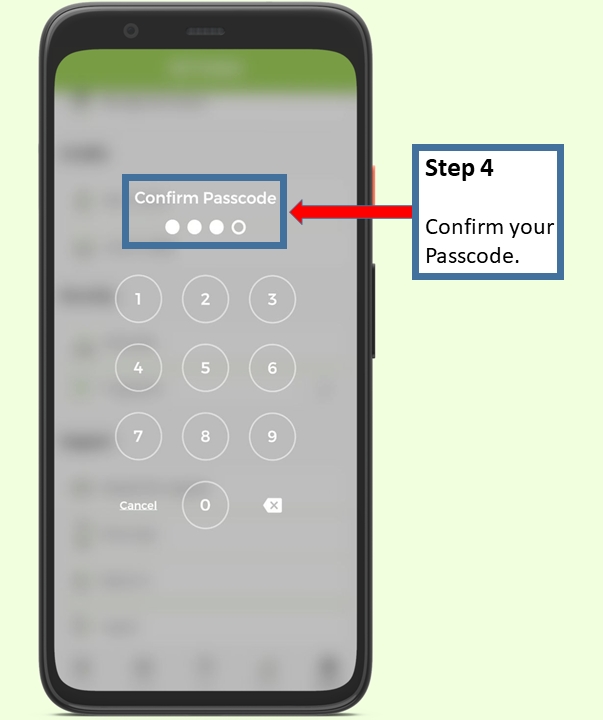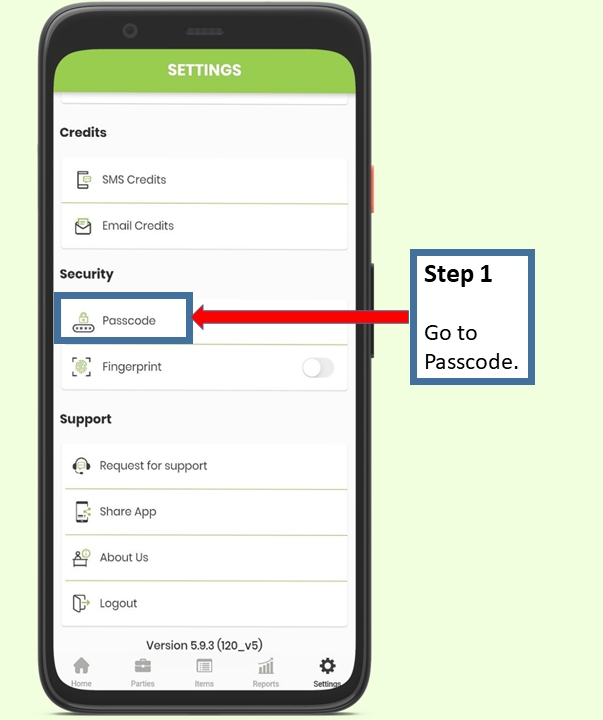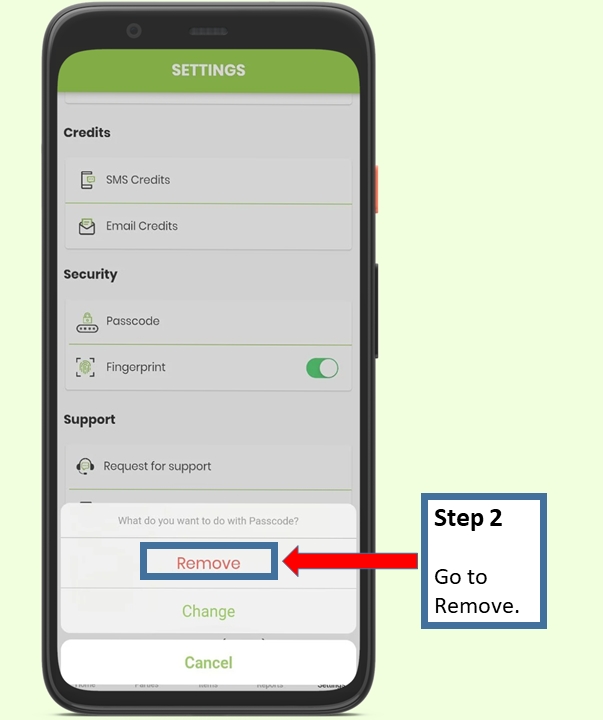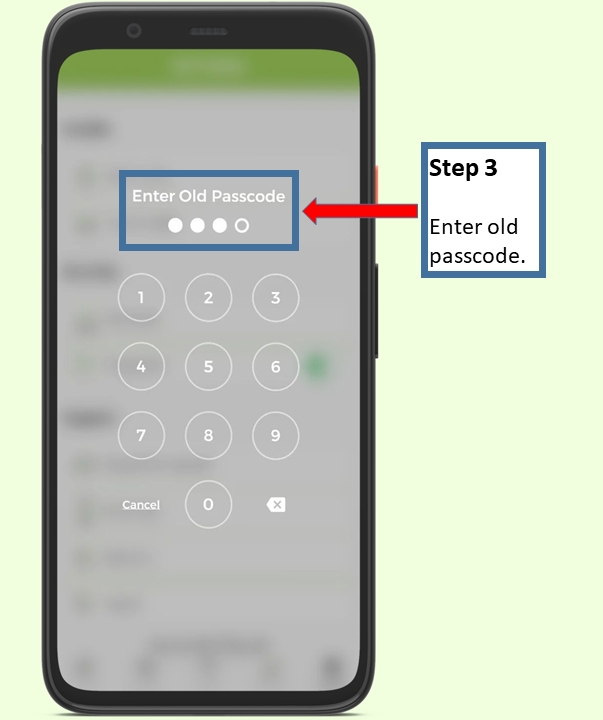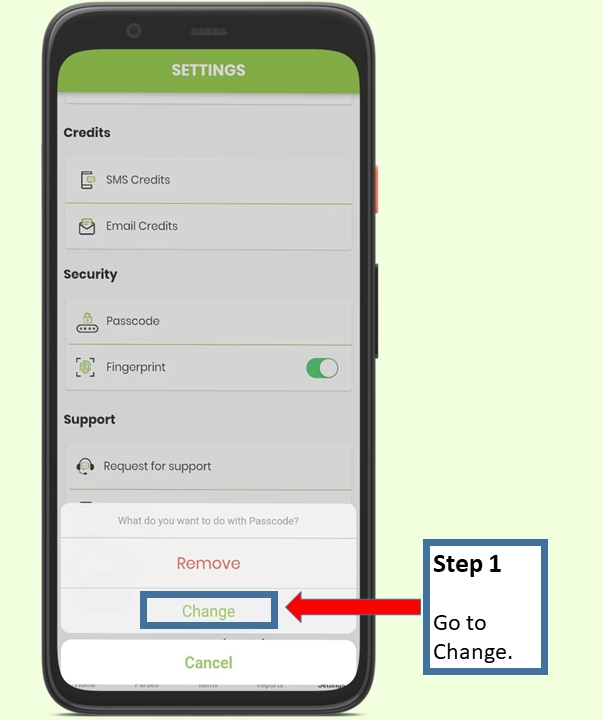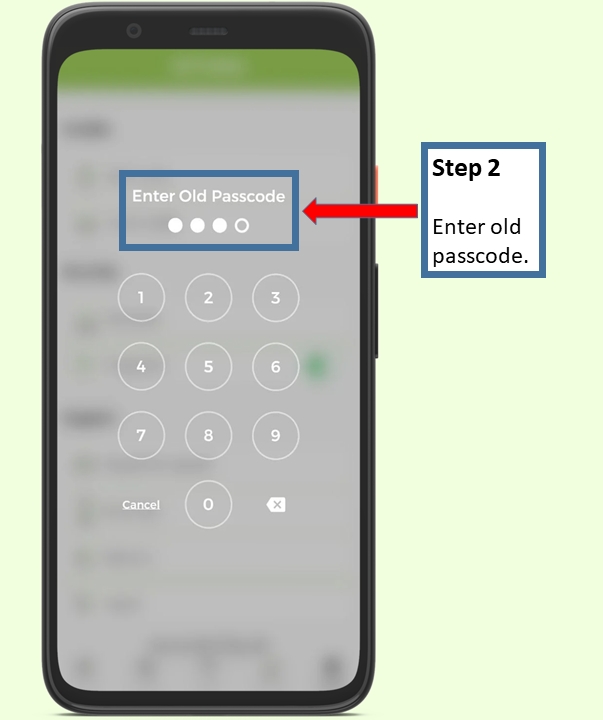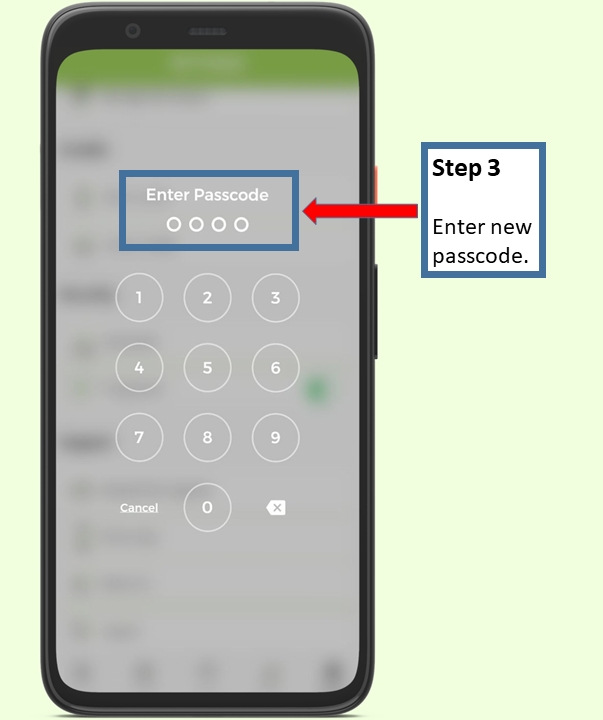Set Passcode
Set Passcode to maintain Privacy of your data with Livekeeping mobile application.
Step 1 - Go to settings Tab
Step 2 - Select the Passcode option
Step 3 -Enter desired 4 digit passcode
Step 4 - Re-enter the passcode to confirm it.
Now if you want to remove the passcode follow these steps -
Step 1 - Go to passcode option in the same setting tab.
Step 2 - Now you will get an option to remove the passcode.
Step 3 - Enter the old passcode to remove it.
Now if you want to change the passcode follow these steps
Step 1- Go to passcode option in the same setting tab & select the option to change the passcode.
Step 2- Enter the old passcode to remove it.
Step 3- Enter the new passcode to confirm it.
Last updated